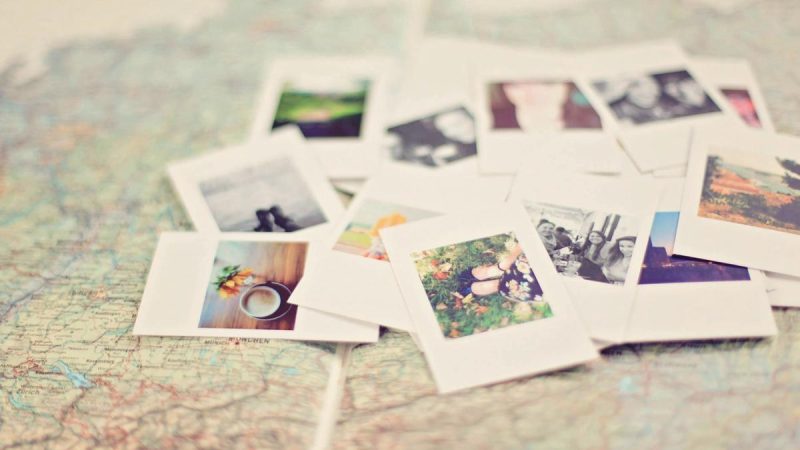The Cloud Secure Scanning And Printing

Today, employee mobility is an important topic for companies. More and more, users are on the move. To have access to their various documents without having to carry them everywhere, they are stored in the Cloud. Many companies use these cloud services for data storage.
When users use the company’s digitization facilities, can they transfer their documents easily and securely to the cloud? What are the advantages for the company and its users? We will try to give you an answer in this article.
Table of Contents
The Cloud, For What Needs?
To participate in a meeting or a company event, but also, to meet customers, partners, employees must be mobile. In any case, they need to have access to their resources: documents, presentations, price lists, etc. and there is no question of moving around with all this data on a hard drive, at the risk of losing your data, being stolen or hacked. Moreover, in terms of mobility, this is not the best solution. Today, cloud servers like Microsoft OneDrive and Google Drive are common for individuals and now for businesses.
What Are The Advantages Of The Cloud?
- Thanks to Cloud servers, you no longer need to manage servers with backups to avoid losses by deterioration
Data is available 24 hours a day, 7 days a week and anywhere in the world
Secure protocol, complex password, and two-factor verification, that is, verification with his cell phone number
Focus On Digitization To The Cloud
Cloud storage has become “standard”, most scanning software has a connector to the main Clouds such as OneDrive for Business, Google Drive, Dropbox, etc. Ranging from the most renowned Cloud services to some less known and very specific. There are also connectors included in certain so-called “generic” scanning software that allows adaptation to the storage service used by the customer, or even APIs allowing the development of connectors supporting any Cloud storage service and others.
As print management software evolves regularly, and publishers have understood these changes, have also integrated scanning applications with connectors to the Cloud.
The difference between scanning solutions and print management solutions is that the processing offered by dedicated software is much more complete and powerful.
Focus On Cloud Printing
From now on, depositing a document in a cloud service or scanning there is simply possible. Currently, we are starting to see more and more printing solutions offering Cloud Connectors for printing. This means that when we are connected to a printing device, we have access to the list of documents stored in our Cloud and we can then choose the documents to print. Ultimately, it will, therefore, be possible to have two-way access to Cloud services. That is to say, to send all these documents there, but also to be able to print them and that from anywhere, without using a computer or tablet.
What About Security In All Of This
When choosing a cloud storage service, security is an important point. Especially when it is intended to receive confidential documents. The integration of documents into these services must be carried out securely. This is the case with connectors dedicated to different Cloud services. Using the APIs of these services, authentication is performed for the connection to the cloud server and the transfer is performed on a secure port. Depending on the login account, it is possible to have access to some resources and not to others. The accessible folders can be resources shared with a user group or they can be personal. In both cases, access to documents is secure.