How To Incorporate Pinterest Into Our Marketing Strategy
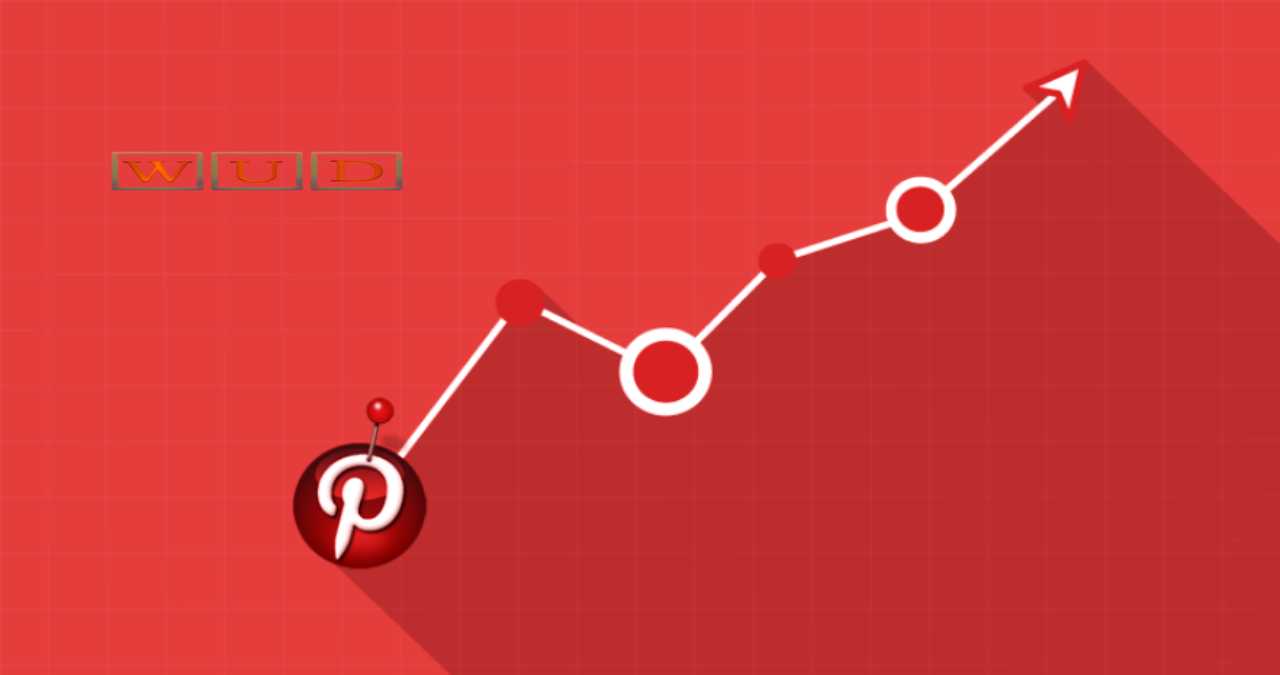
Table of Contents
What Is Pinterest
Pinterest is a social network that serves as a search engine and allows you to create folders called “boards” like the corks we know in which resources, jobs are advertised … but in their online form. On these boards, you will find the “pins”, that is, images that you like the most, interest, inspire. The social network also gives you the option of following those accounts that you like the most, or specific boards, which makes it familiar to us since its use is intuitive and similar to that of other RRSS.
Why Use Pinterest As A Business Account
For starters, Pinterest is a social network that is being used more and more, especially as a search engine for inspiration. But also, many of the people who use it do so as a search engine for products to purchase. It is used to see what is there and to find information, but also to buy products. Therefore, using the business version can help you analyze your visitors, which are the posts with the most views, which ones redirect more traffic to your website …
But, also, Pinterest Business will help you position your brand on Google. And not only as a blog but also each of the pins and the boards separately. And, thanks to its advertising options, you will be able to publicize your brand in that social network to grow in it and reach more people.
How To Incorporate Pinterest Into Your Marketing Strategy
To begin with, we cannot forget that it is a social network where the most important thing is visual. Therefore, we must bear in mind that our content has to be adapted to this requirement: if we want to upload images, they must be attractive and interesting.
Pin The Images Of Your Blog
Those images that you create for your blog, in which you dedicate time and effort, can also be reused for Pinterest, so, in addition to giving them double use, you can increase traffic to your website and reach more people. You can upload, for example:
- Banners: Those banners that you have prepared already give enough information so that the reader is attracted to read more and… click. It is already on your website. Therefore, uploading them to Pinterest Business is a very good option, and also with almost no effort or time.
- Images of The Interior or Infographics or Complementary Materials: This type of material works very well on Pinterest since it mixes the visual with very useful information. This social network is, above all, visual, so it is useless to put a photo with a lot of text, but, if you want the message to also arrive, I recommend that you use the infographics that you have created or that you create new.
Pin More Elaborate Informational Images
Pinterest Business is a very good social network to put candy in their mouths and that, in this way, they want to know more and go to your website. To do this, in addition to the above options, you can give information in images about something on your website. In this way, if they want it, they will go to it and download or request it, and, again, you will get quality traffic to your website since they will already have the idea of what they want.
Upload Images Of Your eCommerce Products
This option is one of the most effective for introducing Pinterest into your marketing strategy. Since, if your eCommerce offers products, what better than reaching more people? If so, what we recommend is that you position the images that you already have made for your website as well as your products and you will get direct links to your online store.
Upload Inspiring Images Directly To Pinterest Related To Your Business
Another content option for Pinterest is uploading inspiring images. Pinterest, as we have said, in addition to serving to buy, serves for people to be inspired by those areas that interest them. If we also offer that content, we can get them interested and go to the rest of our boards. These can be created by you (in Canva, for example) or be some that you find in image banks, or that you “save” from Pinterest itself from other users’ boards.
What Should You Keep In Mind When Uploading Images To Pinterest
For everything we have discussed to affect, that is, to position itself and make your products position themselves, we must take into account many points. The SEO positioning of Pinterest is something different from the one we know from Google, so here are some tips to see what we should take into account when we want to position ourselves on Pinterest.
- Descriptive Title: This is very important since, if for example, it is a product of your website, the important thing is that the user knows what he is going to find, but also that Pinterest recognizes it. Also, the more interactions there are with your pins, the more Pinterest will consider it, and the more it will recommend your account.
- Short Explanatory Text: Again, explain what the product is, its colors, its shapes, what it is for. It can help you position your pins on Pinterest by keywords, and in this way reach more people.
- Link To The Web: This point is essential! The most important thing so that the user can reach your website is that you make it easy for them, and what better than with a direct link from the image that has interested them?
- Engage With Followers: Although giving importance to your content is essential, it is also essential that Pinterest sees that you spend time on their social network and that you interact with the rest of the users.






