Data Recovery – How To Get Your Data Recovered with EaseUS Data Recovery Wizard Free

Losing data is a common thing that we all face at least once. Sometimes unfortunately we lose data from our devices by mistakenly in the form of deleting, formatting or erasing. So many of us do not know how to recover or bring back our lost data once again into our device.
Here in Web Updates Daily, we bring you an easy process for how to recover your lost data from various devices by using the free data recovery software called EaseUS Data Recovery Wizard Free which is very simple and effective.
This data recovery software will help to recover all types of deleted files like
- Documents:
DOC/DOCX, PPT/PPTX, CWK, HTML/HTM, XLS/XLSX, INDD, EPS,PDF, etc.
- Video:
AVI, MOV, MP4,3G2, WMV, MKV, ASF, MPG, RM/RMVB, M4V, 3GP, MPEG, FLV, SWF, etc.
- Graphics:
TIFF/TIF, PNG, GIF, PSD, JPG/JPEG, CRW, CR2, NEF, BMP, ORF, SR2, WMF, RAW, SWF, SVG, MRW, DCR, RAF, DNG, etc.
Features Of EaseUS Data Recovery Wizard
EaseUS Data Recovery Wizard can recover all types of data like photos, videos, Softwares, and other APK files from your devices. Not only these, but this wizard also has many more useful features for its users which we mentioned below:
- Partition Recovery of Data
- Formatted Files Recovery
- Emergency Data Recovery
- Storage Media/files Recovery
- Presence of advanced scan algorithm
- Recovering while scanning facility
- Export/import sessions are available
- Preview to check the integrity
- Tags accurately locate files
- Filter a specific file type
Not only the above features it has many other features like when our data is lost some of the photos are damaged and videos are corrupted but when we use EaseUS Data Recovery the photos, videos that are damaged and corrupted can be rectified or repaired.
Also Read: Big Data Analytics & Cyber Risks, The Face And The Cross Of Digitization
Steps To Follow For Recovering The Data By Using EaseUS Data Recovery
It is very easy to recover the data by using this software and it is only in 3 simple steps that we had mentioned below. You can follow them:
Step1: Choose a Location to start the recovery
First, choose the location where the data has been lost and to be recovered.
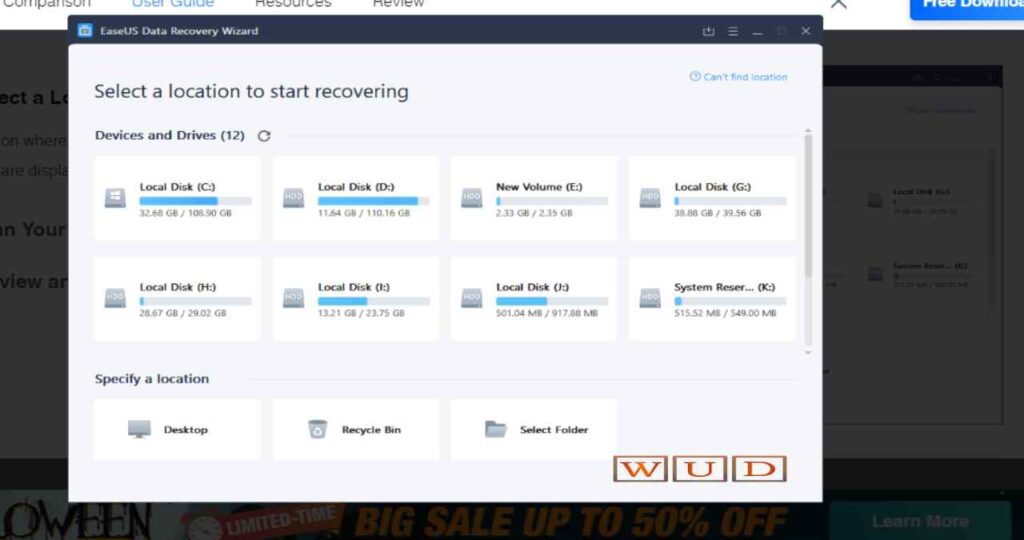
Step2: Scan Devices
Then scan the device. While scanning you can pause and resume the operation.
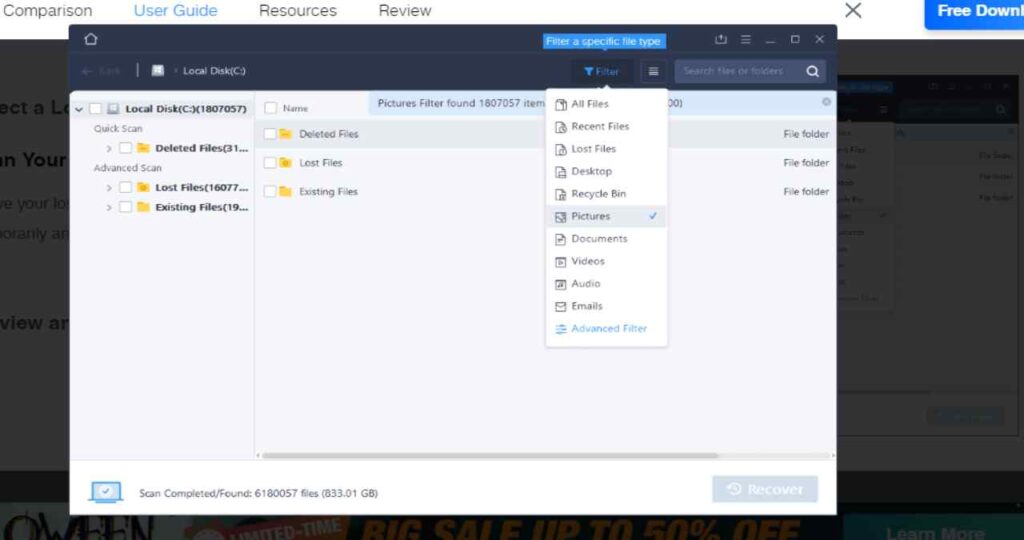
Step3: Have a preview and recover your lost Data
After getting the scanning result, you can choose or filter the data which has to be recovered.
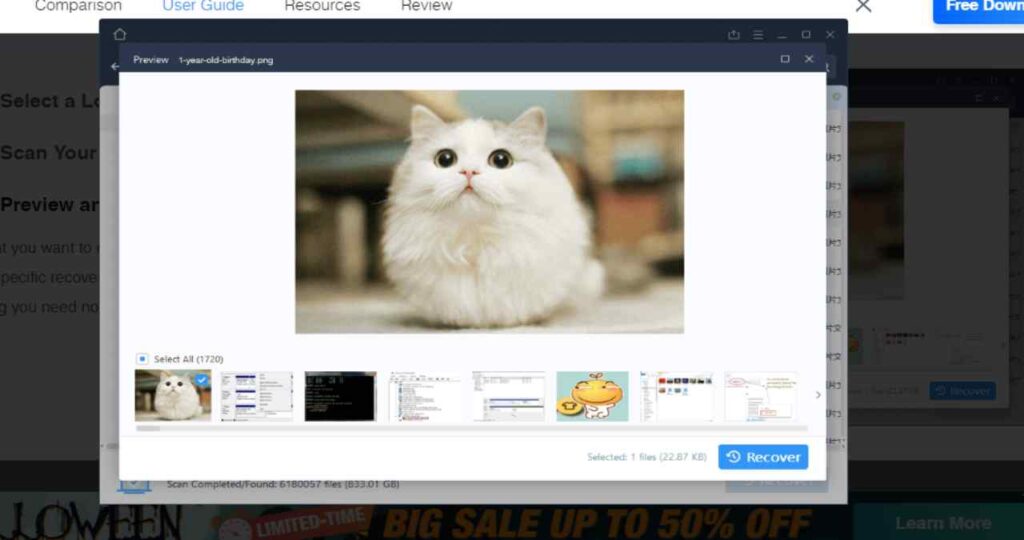
Conclusion
Thus by using EaseUS Data Recovery Wizard lost data can be recovered easily. Due to it supporting various file types and devices, it can also be applied as a photo recovery, which is quite normal in daily lives. And of note, the free version helps to recover 2GB data, in many cases, it’s quite useful. Or the free version can be applied to check if the lost files can be found.
Also Read: Artificial Intelligence To Enhance Security In Data Centers
