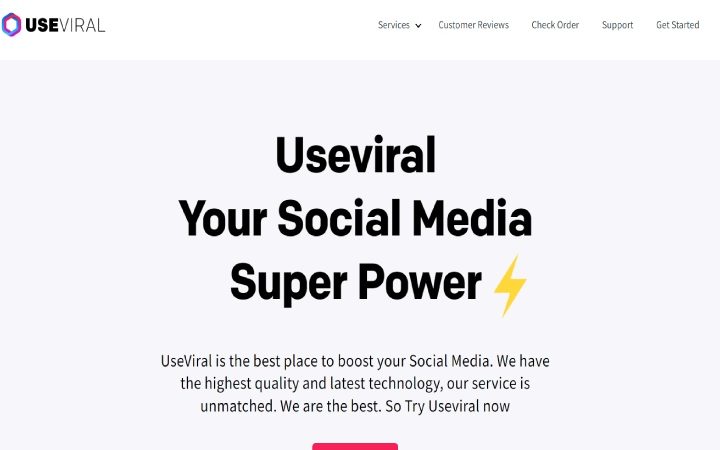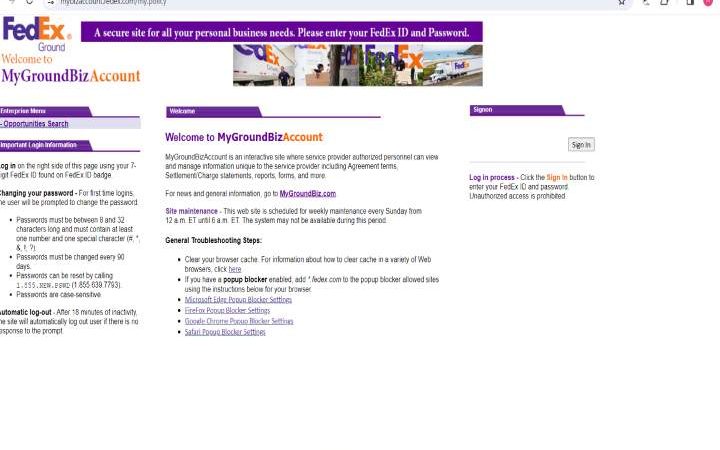Steps for Keeping your Business Laptop Secure

It is almost impossible to go through even a day without hearing of some technological security issues of some kind. There has been news on data breaches on Facebook, Zoom, and many other online platforms.
Therefore, how do you keep your technology safe? Do you know what kinds of security issues, even the best business laptops pose for organizations?
There is a lot of concern surrounding security today that some are just walking away from technology as much as they can. Since this is impossible in business, the next thing you need to do is ensure that you are keeping your laptop as secure as possible.
How do you secure your laptop?
You are about to find out.
Table of Contents
Ten Simple Steps for Securing your Laptop
The things you can do to secure your laptop start simple and work their way to more complicated. Your business laptop is different from your personal one and should be secured as such. Have a look at these ten things you can do to ensure your laptop is secure. These steps are as necessary as making sure you are prepared for uncertain futures. Check it out.
Make Login Passwords Mandatory
One of the most important things you can do to make sure your laptop is safe is by making sure no one can access anything without a password. Having a password will ensure that others cannot access your files, documents, and images without your permission.
Just make sure that you aren’t picking simple passwords like your pet’s name or your mother’s maiden name. Those passwords are a hacker’s paradise. The ideal password will contain upper and lowercase letters as well as numbers and special characters.
Use a password screensaver
When your computer goes into sleep mode and enables the screen saver, make sure no one can wake it up and access the last file you were working on. To prevent this, simply make sure that a password is necessary upon waking up. It can be frustrating at times, but it keeps your information secure.
Have an encrypted hard drive
Sometimes passwords to access your screens aren’t enough. Therefore, it is best to make sure you have encryption on your hard drives. Someone could very well just steal your laptop and access the hard drive and get all the information you worked hard to password protect. So, check to make sure that your hard drive is encrypted.
Have external storage
When you have an external hard drive, you can back up critically sensitive information and have it stored somewhere safe. You may want more than one copy or one physical copy and one in the cloud. This way, you can still access your files, but you don’t have to keep them on your laptop, waiting for a hacker to use them against you.
Keep your entire system up to date
What is meant by keeping your system up to date is making sure all updates are done regularly? There is an option to set your browser with an auto-update that will update your laptop when necessary. Another idea is to make sure you restart your computer from time to time. Sometimes a simple restart will prompt an update.
Prevent shoulder surfing with a privacy screen
Due to the natural curiosity of human nature, it is not uncommon for people to look over what you should and peer at what you are working on. To prevent shoulder surfing, you want to make sure that you have a privacy screen that prevents anyone from not looking directly at it from seeing what is on it.
The limited viewing angles will prevent anyone from seeing valuable information. Make sure the screen you get will also help with reflections should you wear glasses.
Add a cover to your webcam
You probably hear that people are paranoid when they cover their webcam, but it is a thing. There is nothing that is more invading than RAT (remote administration tool) that will turn on your webcam so that people can spy on you. You would think that you would know if your camera has been breached, but the truth is, ethical hackers know how to turn off lights that could give them away.
Use a VPN (Virtual Private Network)
Especially when you travel, having a VPN is very handy. This tool is especially useful when on a public network, and you want to keep your work safe. A Top rated VPN will prevent your internet provider from being able to track your browsing history.
The encryption that is used for VPNs will make traffic between you and the public distorted and difficult to follow, if not impossible. No one on the same network will be able to hack into your computer to see what you are working on. Make sure you choose a reputable VPN provider.
Install a security software
Getting a great antivirus that will help to prevent trojans, viruses, and malware is a good idea. Find one that you trust and is reputable so you can prevent your laptop from being breached. Good software will recognize when there are security breaches that you may not be aware of.
Kensington Lock
Locking up your laptop when not in use is a great way to prevent your laptop from being stolen. A Kensington Lock is a way to physically secure your laptop to a desk or any other surface. Though it is possible to still break through a Kensington Lock, it will seriously deter anyone who tries to steal your laptop because getting through one requires real dedication.
Conclusion
You need to ensure that your laptop is safe and secure at all times. Especially in business, you want to prevent data breaches or physical theft from happening because it could be the end of your career. Making sure you follow these simple steps will help you prevent damaging data breaches.
Therefore, make sure you have many passwords, backups of your files, and a good anti-virus. Doing these things will go a long way in ensuring your laptop, and all associated files are safe.