HTML Rich Text Editors: Unlocking WYSIWYG for Seamless Content
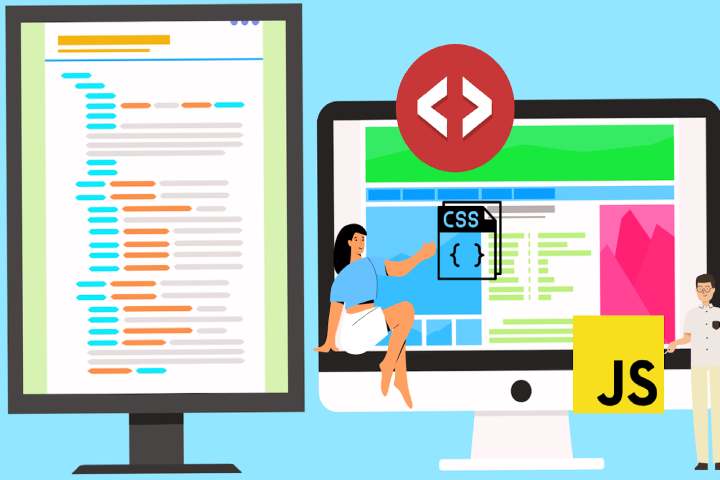
Are you tired of manually coding HTML tags for every piece of text on your website? Are you looking for a simpler way to create and edit content without needing technical expertise? If so, you’re not alone. Many developers face the challenge of making their websites user-friendly and accessible. And to do this while maintaining a visually appealing design becomes difficult. Fortunately, there is a solution: an HTML Rich Text Editor.
This article will delve into the world of HTML Rich Text Editors. We’ll explore their purpose, benefits, technical implementation, and how they unlock the WYSIWYG (What You See Is What You Get) experience. We’ll also see how a Rich Text Editor (HTML) simplifies content creation for non-technical users, enhances user experience, and boosts developer productivity.
Table of Contents
Deep dive into HTML Rich Text Editors
A Rich Text Editor offers various key features that enhance the editing experience and provide flexibility in content creation. Some of the key features include:
- Text formatting options: bold, strikethrough, italics, underline
- Text alignment: left, center, justified
- Lists: bullet and numbered
- Font selection: styles and sizes
- Hyperlinking
- The undo/ redo functionality
- The ability to insert rich media: images, gifs, and videos
Additional features may include tables, auto-completion of code snippets, custom themes and styles, and collaboration tools. These features are designed to provide a word processor-like editing experience. Behind the scenes, Rich Text Editors use a combination of HTML, CSS, and JavaScript. This combination allows them to capture user actions, edit content, and ensure the generated markup is valid and secure.
How these features are implemented technically is also important to understand.
- Markup sanitization ensures the entered content is transformed into valid and secure HTML markup. It also involves filtering out any potentially harmful or invalid HTML tags, attributes, or scripts. It does this while preserving the desired formatting.
- The contentEditable attribute, as the name suggests, is used to make an element editable. By setting this attribute to “true,” the element becomes an editable area where users can type and modify content.
- The execCommand method is often utilized to execute editing commands triggered by user interactions. These include applying formatting to text or adding lists.
Together, these technical implementations provide the foundation for a feature-rich and user-friendly rich text editing experience.
Understanding WYSIWYG concept in HTML Rich Text Editors
In the simplest terms, the WYSIWYG principle refers to the ability to view and edit content in a visual representation. This allows developers to see the content in a way that closely resembles the final output. Another way to understand it is in the context of Rich Text Editors. Here, WYSIWYG allows users to see their content in real time as they create or edit it, eliminating the need for constant or repeated previewing.
The table below highlights the qualities of a WYSIWYG HTML editor and their impact on user experience.
|
HTML Rich Text Editor Quality |
Impact |
|
Familiar and intuitive interface |
Resembles popular text editors or word processors to make it easy to work with |
|
No need for technical knowledge |
Enhances usability and accessibility, enabling a wider range of users to contribute to content creation |
|
Reduces the time spent on manual coding and formatting |
Speeds up development cycles and empowers developers to iterate and make changes efficiently |
|
Removes the intricacies of HTML syntax |
Boosts developers’ productivity by allowing them to focus on the content’s logic and structure |
With all its qualities, WYSIWYG in Rich Text Editors comes with its technical challenges. For starters, cross-browser incompatibility may arise. This can lead to inconsistent rendering of markup. Handling complex interactions like nested elements and maintaining consistent styles, can also become problematic.
However, skilled developers and robust frameworks can address these challenges. They usually utilize techniques such as abstraction layers, feature detection, and graceful degradation. Additionally, cross-browser testing and regular updates also help in maintaining compatibility and resolving any issues that arise.
Popular use cases of HTML Rich Text Editors
Now that we understand how HTML Rich Text Editors simplify content creation, let’s explore some popular use cases where these versatile tools truly shine.
Website content Management
A reliable HTML Rich Text Editor seamlessly integrates with content management systems (CMS), simplifying content creation for website administrators. It provides an intuitive toolbar for easy formatting, generates clean HTML code, and ensures compatibility with the CMS’s data storage.
As a result, with an HTML Rich Text Editor, you can effortlessly create and format web pages without coding skills, making content management a breeze.
Email marketing
In email marketing, a powerful HTML Rich Text Editor is essential for creating captivating newsletters. It offers pre-designed templates and a drag-and-drop interface. This enables marketers to design visually appealing emails. The editor generates responsive HTML code that ensures consistent rendering across various email clients and devices.
Furthermore, it simplifies image embedding, link management, and integration with popular email marketing platforms. In doing so, it empowers marketers to create engaging email campaigns that grab attention effortlessly.
Blog creation
The perfect HTML Rich Text Editor for bloggers offers a user-friendly interface similar to a professional word processor. Its integration with popular blogging platforms allows easy drafting, editing, and publishing. It simplifies engaging blog content creation with robust features like text formatting, media embedding, code inclusion, and SEO optimization.
Comparison of HTML Rich Text Editors
Some of the popular choices in the online market include TinyMCE, Froala, CoffeeCup, and CKEditor. Froala, in particular, has gained recognition for its user-friendly interface and lightweight design. It offers a seamless editing experience with a wide range of options for text formatting, image and video embedding, code snippet inclusion, and SEO optimization. Additionally, Froala provides customization options, allowing you to tailor the editor’s appearance and functionality to your specific needs.
Let’s then have a look at how these editors compare to each other, enabling you to make a well-informed decision based on your requirements.
|
Features |
TinyMCE |
Froala |
CoffeeCup |
CKEditor |
|
User-Friendly Interface |
✔️ Intuitive toolbar and user-friendly interface |
✔️ Clean and user-friendly interface |
✔️ Easy-to-use interface with intuitive controls |
✔️ User-friendly interface with intuitive design |
|
Text Formatting |
✔️ Rich text formatting options |
✔️ Extensive text formatting capabilities |
✔️ Text styling and formatting options |
✔️ Robust text formatting options |
|
Image & Video Embedding |
✔️ Ability to insert and manage images/videos |
✔️ Seamless image and video embedding |
✔️ Easy insertion of images and videos |
✔️ Image and video embedding capabilities |
|
Code Snippet Inclusion |
✔️ Code snippet inclusion and management |
✔️ Support for code snippets and syntax highlighting |
❌ Limited support for code snippets |
✔️ Code snippet inclusion and management |
|
SEO Optimization |
✔️ SEO-friendly output |
✔️ SEO optimization tools and clean HTML output |
❌ No specific SEO optimization features |
✔️ SEO-friendly output |
|
Customization Options |
✔️ Customizable toolbar and appearance |
✔️ Extensive customization options |
❌ Limited customization options |
✔️ Customizable toolbar and appearance |
|
Compatibility |
✔️ Wide range of browser compatibility |
✔️ Cross-browser and device compatibility |
✔️ Compatibility with major browsers |
✔️ Wide range of browser compatibility |
Considering this comparison of TinyMCE, Froala, CoffeeCup, and CKEditor, each HTML Rich Text Editor has its own strong suits. Froala stands out with its customizable interface and comprehensive features. TinyMCE and CKEditor offer extensive text formatting and SEO-friendly output. CoffeeCup provides simplicity but lacks customization and specific SEO features. Keeping this comparison in mind, you can choose the HTML Rich Text Editor that best suits your requirements.
Conclusion
In conclusion, HTML Rich Text Editors offer a solution to the challenges faced by developers and content creators. The WYSIWYG functionality especially enhances user experience by allowing users to see their content in real time.
To find the best HTML Rich Text Editor for your specific needs, you should take the time to explore different options. Froala, with its customizable interface and comprehensive features, stands out as a promising choice. However, there are other popular editors like TinyMCE, CKEditor, and CoffeeCup, each with its own strengths. By exploring and comparing different editors, developers can select the one that aligns with their requirements and maximizes their content creation capabilities.
Embrace the power of HTML Rich Text Editors and discover a seamless editing experience that empowers you to create captivating content effortlessly. Whether it’s website development, email marketing, or blog creation, the right editor will significantly impact your workflow and productivity.
FAQs
What are two types of HTML editors?
The two main types of HTML editors are Text and WYSIWYG.
What is Rich Text Editor in HTML code?
An HTML Rich Text Editor allows you to insert “rich” media, such as text, images, videos, and gifs.
What is the biggest benefit of a WYSIWYG editor?
The biggest benefit of a WYSIWYG editor is perhaps the fact that no coding knowledge is required to develop projects with it.
Also Read: Top 3 Reasons To Regularly Analyze Your Website SEO
